- Contact Person : Ms. Wen Trista
- Company Name : Shenzhen Smilin Electronic Technology Co., Ltd.
- Tel : 86-0755-29044473
- Fax : 86-0755-29044474
- Address : Guangdong,Shenzhen,1109,1st Floor,1st Building,Meilin Duoli Industrial Park,Meihua Road,Futian District
- Country/Region : China
- Zip : 518000
Related Product Searches:USB+SD+Micro SD+HDMI+AV 5 in one with AV&USB cable,High Quality,3.5 jack usb micro cable, micro sd usb adaptor,SM-IP2
USB+SD+Micro SD+HDMI+AV 5 in one with AV&USB cable
In support of the IPAD/IPHONE/IPOD through the AV output to a television, can only play the video ( downloaded to the machine inside ) and photographs ( must be in slide show mode ). Audio and video synchronization output.
1.USB interface to import pictures: connector insert iPad interface, using USB data line connecting the digital camera or IPHONE ( IPHONE except 3G, does not support IPHONE3G ). You can also use the U disk directly to the photos into iPad. In addition, the USB interface also supports external PC keyboard input information.
2.With SD card interface import picture: the insertion of the connector into the iPad interface, then insert SD card.
3.With Micro SD card interface import picture: the insertion of the connector into iPad interface, Micro SD card can be inserted again.
4.3.5MM DC interface output video to television: the insertion of the connector into iPad/ iPhone/ iTouch/ Nano/ Classic interface, and then attached to the video line connected TV set.
5.Mini USB interface charge and sync data: the insertion of the connector into iPad/ iPhone/ iTouch/ Nano/ Classic interface, with incidental Mini USB data line connected USB power adapter or computer.
6.With HDMI interface, transmission of high-definition video to high-definition television: iPad/ iPhone/ iTouch/ Nano/ Classic connector is inserted into the interface, and the other end of the line connecting the HD HDTV
Insert connector, iPad will automatically open the picture application allows you to select imported pictures, then all the selected photos into albums. When the sync your iPad with PC or MAC, the picture will be added to your computer picture library.
This connector supports standard image formats, including JPEG and RAW. Image files to be stored in a folder named "DCIM" inside, digital cameras will automatically create the folder "DCIM". If you use the U disk, can manually create a named"
USB+SD+Micro SD+HDMI+AV 5 in one with AV&USB cable